We know that Apple iPad is not equipped with a guide book in any language. Not in English, Spanish, Italian, French, Thai, especially Urdu. If you need a guidebook, you must download it first. Of course, this condition is easy to cause adverse effects expected. With a variety of advanced features and more complex applications, many users can not maximize the use of these tablets. We collected dozens of tips and tricks for users and iPad 2. We'll start with part 1.
 |
| iPad 2 |
Calendar navigation
Although the Calendar in the iPad has a layout like a book, you can not move the day by flipping the pages. You must use the navigation bar at the bottom of the screen. On the menu, you can change the day / month, depending on the view you choose. To find these days, you just see the date given in blue. If you want to go back to today, simply by pressing the "Today".
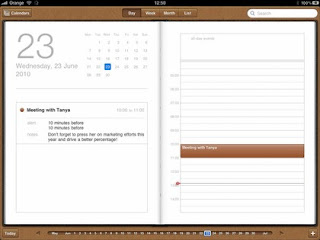 |
| Calender |
Set the Intensity of Light in iBooks
You can reduce the intensity of light in through the iPad's default settings. However, iBooks application has its own light intensity setting by sliding to the left and right to add and reduce the intensity of light in the iBooks.
 |
IPad Maps application is quite good, but still has some shortcomings. Even so, this application has its own advantages. You who live in the city and its surroundings can monitor traffic conditions through this application. Enable the option "Traffic" and you can monitor road congestion. Current path is shown as green lines and lines of traffic as a red line.
Camera Focus and Exposure
How to use the camera application on the iPad 2 is to touch the subject in order to get the focus and light exposure is good. Consider the example in the picture, which chair in the room was dark while the child is outside the room looked bright. If you wish otherwise, you only need to click the seats to get a brighter exposure than other objects in the picture.
Photo Booth Fun
PhotoBooth is one of the first feature you are trying to time your iPad out of the box. One feature that is sometimes overlooked is rotating the camera icon on the bottom right PhotoBooth. Tap this icon to activate the camera back so you can iPad photobooth to your friends or relatives. Good luck.











0 comments:
Post a Comment